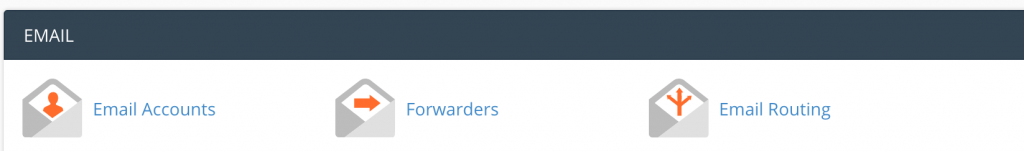Why do I receive an error in my email program that “host cannot be found” when trying to check my new email accounts?
Please note that in order for your email to work properly, your domain name must be registered and pointing to our nameservers. If your domain name was newly registered at the time of your hosting account order, it will typically take about 24 hours for the domain name to propagate throughout the Internet and become accessible.
If you are using a previously registered domain name, you must make sure to update the nameserver information with your domain name Registrar. Once you have updated this information, it can typically take up to 72 hours for the domain name change to fully propagate so that the domain name points to WEBii (instead of your old host). If you are still experiencing this problem after the propagation period, please contact Technical Support.
Are you using another email service provider?
It is common for companies to use our services for website hosting, but use a different provider for the email services. Examples of email providers are Microsoft Office 365, Google, and business Internet vendors. If you will be using this kind of setup, additional settings adjustments will be required in your cPanel to ensure the email is directed to the proper provider. The “MX Records” may need to be modified in your DNS settings, and the Email Routing setting will need to be changed fron the default local exchange to a remote exchange. Consult with your email provider directly to find out what the proper settings are.