How do I create an Under Construction page for my site?
To create this page for your site, you will need to follow these steps.
- Log into your cPanel account for your site.
- Once logged in, visit the File Manager interface located under the FILES banner. You will want to make sure you are navigating to the root folder for the domain you are working with. If it is the primary domain, use public_html.
- Click on +File (New File), found in the left-hand side of the toolbar at the top of the page.
- You will then want to name your file. Click on the Create New File button to complete its creation. This creates an empty file.
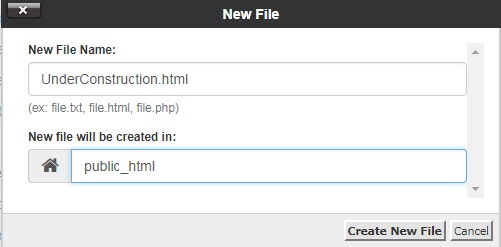
- Now we need to edit the empty file. Highlight the filename and then click on HTML Editor. This allows you to create the page visually, with no coding necessary. Once you have designed your page, click on the Save button in the upper left of the tool bar.
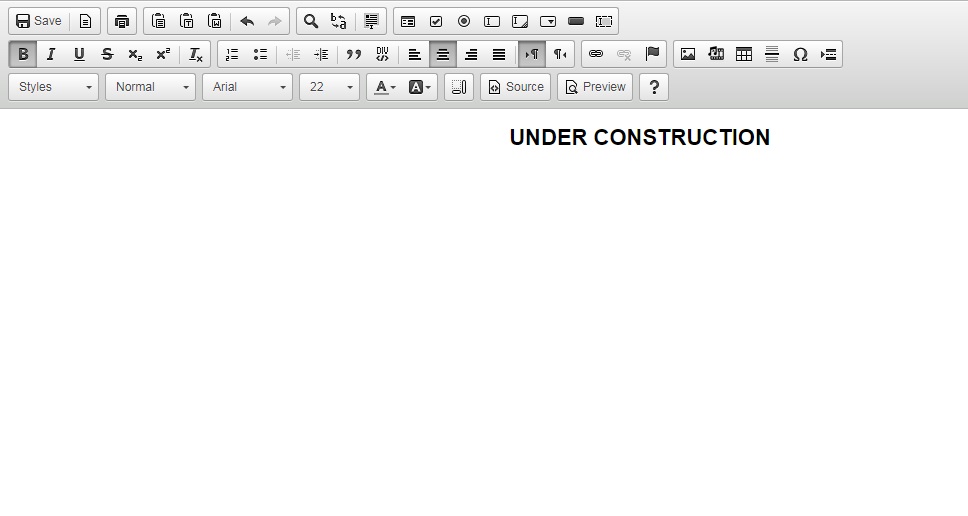
Now all you will need to do is set the page as the default page for your website, and anybody who visits will see your Under Construction page.