WWW Learning Center Category
Easy (and Free) Link-Building Techniques
by Morgan
Friday, November 13th, 2009
You need “link juice” to increase your site’s ranking in the SERPs. Here are a few easy, free link-building tactics that can be used by any business owner! Donate your services to a good cause or have an event that will draw media attention. Remember to take lots of pictures and videos for posting on […]

Unique Website Backgrounds
by Jacqueline Sinex
Tuesday, November 10th, 2009
With the wonderful flexibilities of CSS (style sheets), we are able to create attractive backgrounds with minimal coding and without compromising the efficiency of a website. Adding an elegant background element can help the website to stand out from the crowd, or it can even send a message about what your website is trying to […]
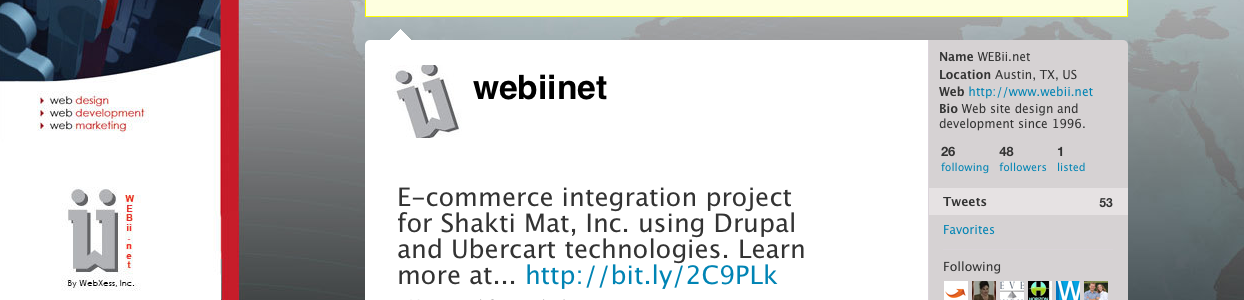
What’s Great About Drupal?
by Jacqueline Sinex
Wednesday, November 4th, 2009
My favorite feature about Drupal content management software is how easy it is to edit a content page. With the top toolbar administration setup, you can simply stay logged in and browse the website as if you were a visitor. When you find a page that needs revising, there is a handy Edit link right […]
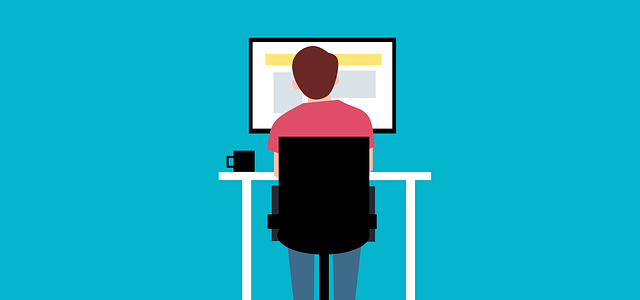
Quick Tip: The Power of YouTube
by Morgan
Monday, November 2nd, 2009
Still racking your brain to come up with a quick way to build links to your website and increase your online exposure? Fact: YouTube consistently ranks as a Top 5 Search Engine; last month alone it was used by 125.5 million Americans. YouTube, like every search engine, uses its own algorithm and delivers unique results… […]

What’s Great About Authorize.net?
by Jacqueline Sinex
Friday, October 30th, 2009
In our years of e-commerce development, we have worked with a variety of payment gateways to integrate a business’s credit card processing service with a website. Authorize.net is currently one of the most popular gateway services available, making it very easy to install for almost any shopping cart. Most software already has a module available [&

Social Networking 101
by Morgan
Monday, October 26th, 2009
Love it or hate it, social networking is an essential aspect of business in the 21st century. Social networking not only keeps you informed with regards to what your customers and competition are up to, but it is also one of the easiest ways to enhance brand awareness and credibility… or hurt it. Pay attention […]

What’s Great About Zen Cart?
by Jacqueline Sinex
Monday, October 19th, 2009
Zen Cart is a shopping cart software that can be a web designer’s dream. The software was well thought-out by its developers and is managed mostly with stylesheets, making custom layouts within close reach; opposed to a less flexible shopping cart that requires heavy programming to modify the look and feel. Furthermore, e-commerce developers will [

Advantages of Outsourcing SEM
by Morgan
Friday, October 16th, 2009
If your company is serious about seeing significant ROI from its search marketing efforts, it’s a good idea to hire an outside firm. Oftentimes, tedious hours of link building and keyword research are assigned to the intern… the secretary will tweet to an audience of three followers once a week… and every once in a […]

