Sorting Photos in NextGEN Gallery

NextGEN Gallery is a great photo gallery plugin for WordPress. It has a familiar photo album feel that many social media users like, and the flexibility to organize hundreds of photos into different galleries for various subjects, services, or events.
After you create your galleries and upload some photos, you might want to better control the sort order of the images displayed on the page. To find custom sorting options, first, go to your Dashboard > Gallery and Manage Galleries. Find the gallery you want to work with, and click on its name to proceed to the list of pictures.

Scroll down to your image list, and click the Sort Gallery button. The Sort Gallery button can be found just above the top edge of the list. This will take you to a screen showing the image thumbnails, and you can click, drag and drop each picture to a different position.
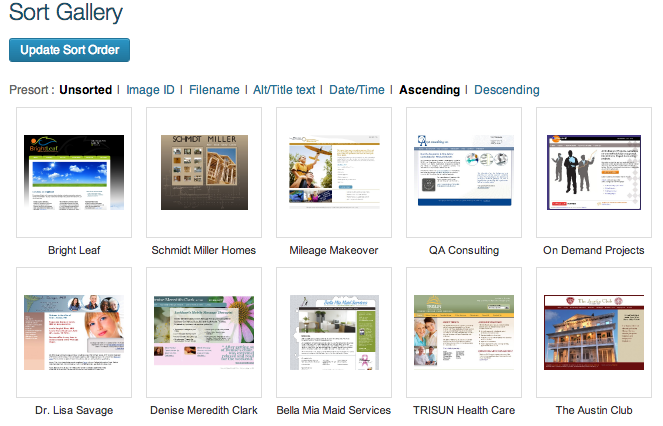
When you are finished moving the images into the order you want, click the blue Update Sort Order button. Then, go back and view your gallery and make any other changes you want to make. The new sort order will automatically update on the page where you inserted the gallery. You’re done!
Posted in: Austin Web Design, Web Design, WordPress web design, WWW Learning Center
Comments are closed.
Latest & Greatest
- Beyond Pretty Pictures: Why Solid Web Design Matters (More Than You May Think)
- Getting Creative with Your 404 Not Found Page Design
- Web Design Solutions: Which Option Is Right For You?
- Maximize Your Site Redesign Budget: What Texas Web Developers Need From You for a Cost-Effective Collaboration
- Responsive Web Design in Austin: Why It Matters For Your Local Business
- How to Prepare Your Website for a PR Campaign
- Why Defining Your Organization’s Strategy is Key to Brand and Marketing Development
