The Guide on Implementing Videos Into Your E-Learning Strategy

There are some students out there who are able to quickly memorize written content. Others may be able to hear facts and retain them. However, neither of these is the case for everyone. In fact, 65% of people are visual learners. And these learners love consuming videos. You can easily integrate them into your curriculum, whether you are in a traditional in-person classroom or executing an e-learning strategy. But you must be able to create something that is going to engage all of your students. Check out how and why you should invest your time in developing educational video content.
Infographic: Steps for Your E-Learning Strategy
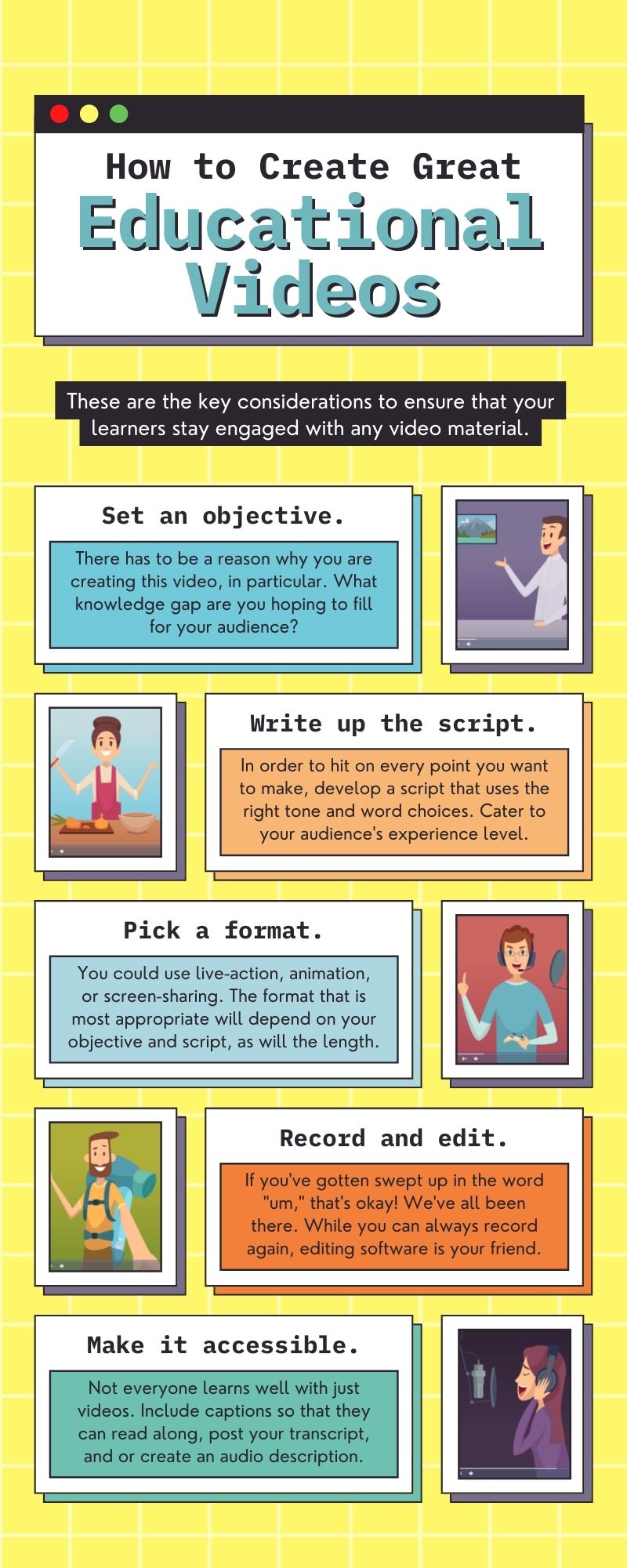
Infographic resources from Canva.com and Megan Marshall
- Set an objective.
- There has to be a reason why you are creating this video, in particular. What knowledge gap are you hoping to fill for your audience?
- Write up the script.
- In order to hit on every point you want to make, develop a script that uses the right tone and word choices. Cater to your audience’s experience level.
- Pick a format.
- You could use live-action, animation, or screen-sharing. The format that is most appropriate will depend on your objective and script, as will the length.
- Record and edit.
- If you’ve gotten swept up in the word “um,” that’s okay! We’ve all been there. While you can always record again, editing software is your friend.
- Make it accessible.
- Not everyone learns well with just videos. Include captions so that they can read along, post your transcript, and or create an audio description.
Pro Tip: Media training is a great investment for people who plan to speak on video or in person frequently. Experts such as Barnes Team Media can provide on-camera advice and improve your presentation skills.
Benefits of Using Videos for Students
Education as we know it has drastically changed in recent years, with much of it going digital. Students can be seen turning in assignments on Google Classroom, Blackboard, or Canvas. Not every type of student thrives in the e-learning classroom. However, many do prefer online learning to traditional schooling. It offers greater flexibility than they would otherwise have, particularly when it comes to using video content as the course instruction.
Videos accommodate those with short attention spans.
E-learning videos don’t have to be long enough to make up an entire class period. They could lose interest by 30 minutes in, making the second half all the more difficult to power through. By breaking a longer video into segments, it will be easier for students to digest. An e-learning strategy supplies a customized learning experience, seeing as students are able to fit it in with their individual requirements. They can choose to watch a full hour’s worth of videos or stop after just a few.
They can watch the videos in their own time.
Of course, it’s a good idea for your e-learning strategy to consist of deadlines for modules. That way you can appropriately structure the course. Even so, if you are running an asynchronous classroom, you don’t have to expect students to finish the video content on day one of being assigned it. Instead, you can give them the whole week. After all, one of the biggest benefits of asynchronous learning is that students can pace themselves. What could take one student hours to understand could take another a couple of days. Be mindful of how accessible your online classroom really is.

Photo by Vlada Karpovich on Pexels
The problem of geography is no more.
Traditional classrooms require you to be on the premises of an educational institution. For students that are frequently sick or have other responsibilities outside of their learning, this could turn into an issue. Those students are forced to miss out on attendance points and daily lessons. Luckily, with e-learning, this doesn’t have to be the case. Freedom from geography means that students are able to access course material from anywhere in the world, on any device. Although they will have a better shot at completing their assignments, you should still try to be accommodating.
Reviewing is made easy for exams.
When you produce videos for your e-learning strategy, you should keep them available throughout the duration of the course. Doing so will allow students to look back on them when they need to. Come exam time, they won’t just have to rely on the notes that they have written. Instead, they have access to rewatch the content and ensure that it is secure in their brains. A good e-learning strategy will also enable students to use collaborative tools in order to still work alongside their peers. This can be done in a forum-like space.
Reasons Why Educators Love Videos
Having an online classroom means that you are going to be physically separated from your students. You will be producing videos, per your e-learning strategy, to guide them through the course. But what this doesn’t mean is that you don’t have to be present. Educators and or their assistants should be available to help students who have any questions at any time. There needs to be a level of interaction to keep the class running smoothly.
Students are engaged with the lesson and retain it.
Video content is much more memorable than text content. And for the visual learners in the class, it can be especially beneficial. The information is being brought to life on the screen in front of us that it wouldn’t be if we were just reading straight out of a textbook. Plus, video content opens up more active learning. This, in turn, helps to boost motivation and achievement within the classroom. Teachers are able to see what kind of video content is the most effective in their e-learning strategy so that they can adjust accordingly.

Photo by wocintechchat.com on Unsplash
Educators can make assignments around the video.
Even in traditional classroom settings, teachers can be seen showing students videos and asking them to fill out questions about what they have watched. Carrying this over into your e-learning strategy is easy. At the end of a module, you can ask questions with answers that were directly stated within the video. Alternatively, your questions may be about the process that was described so that you can see whether students are able to apply their knowledge.
Production costs will remain low.
You don’t have to go out of your way to make an action-packed video with special effects for your e-learning strategy. Quite frankly, your students won’t be expecting too much. If you wanted to, you could simply film from your desk and write on the whiteboard behind you. But you should take care to make the content look and sound appealing by using editing software. PCMag has put out a list of their top 15 picks for video editing that could be a solid investment for your course. Or there are plenty of free beginner software options that you can use online.
Lessons can be reused from year to year.
In some courses, or with some units, the concepts don’t change much over time. For example, if you are a history teacher who is speaking about Great Depression, you are likely going to be using the same information for years to come. So, you won’t have to keep producing videos every semester. You may decide to only update your videos after a few years have gone by, or if there are any major changes that have occurred within the field you teach. This means that your e-learning strategy is going to be incredibly cost-effective.
Best Practices for Your E-Learning Videos
Why is it that you are making this video? What are you hoping that the students are going to be able to take away from it? Every aspect of your e-learning strategy must be considerate of how purposeful the content is. There should be a combination of various stimuli in your videos so that students can successfully absorb the information. Make sure that the topics are easy to consume.

Photo by zhenzhong liu on Unsplash
The content should provide value.
Consider a time when you have watched a video that went on way longer than it should have. Don’t be like that company and bog down your educational video with filler information. You need to create a narrative within the video. That is to say, have a specific beginning, middle, and end that is optimized to its best potential. When writing your script, the focus should be on the quality of the content. Tell your students exactly what they need to know and make it clear why it’s important for them to know. Keep grabbing their attention.
Put accurate captions in the videos.
An e-learning strategy can only be great if every student benefits from it. Not everyone has the same ability level. In order to make a video accessible to those that are hard of hearing, you need to write captions. These need to be accurate to what is being said on the screen. Another helpful option could be to make a transcript that you can post along with the video. This way, if the captions are going by too quickly, the student will be able to refer back to the transcript and not have to keep pausing. Captions even help students who don’t have hearing problems, considering they can result in a better depth of processing.
Choose background music that isn’t distracting.
Adding music can make your e-learning video appear more cohesive. Just to clarify, though, don’t use a song that has words in it—unless you are making a music video to explain the cell cycle, that is. Find an instrumental track to play lightly. Having this background noise can actually improve a student’s cognitive performance. Studies have shown that it aids in reading comprehension, recognition memory, and abstract processing. Music can also increase the student’s classroom satisfaction by making them more energized.
Make sure to show, not just tell!
Animations are a fun way to encourage students to interact with a concept in your e-learning strategy. They can also do a good job of showing what it is that you are explaining in your narration. Although you may have an excellent narration, as we have come to know, not every student is going to remember what you have to say. So, animation offers the chance to put actions and emotions behind your words. An example of this is the video entitled “Why use animation in eLearning.” Instead of just saying that “you don’t want employees to dread training,” they illustrate upset workers in an office space. This makes the video more of an experience.
Having worked on several e-learning projects through the years, WEBii is capable of ensuring that students and teachers alike are successful in the online classroom. We have built custom sites for a variety of educational purposes. Send us a message if you would like to talk about improving your e-learning strategy. Just know that, regardless of what industry you are in, video content is the way to go.
Posted in: E-learning, Videos, WWW Learning Center
Comments are closed.
Latest & Greatest
- Beyond Pretty Pictures: Why Solid Web Design Matters (More Than You May Think)
- Getting Creative with Your 404 Not Found Page Design
- Web Design Solutions: Which Option Is Right For You?
- Maximize Your Site Redesign Budget: What Texas Web Developers Need From You for a Cost-Effective Collaboration
- Responsive Web Design in Austin: Why It Matters For Your Local Business
- How to Prepare Your Website for a PR Campaign
- Why Defining Your Organization’s Strategy is Key to Brand and Marketing Development
