Hire an Austin Digital Agency for Your WordPress Maintenance
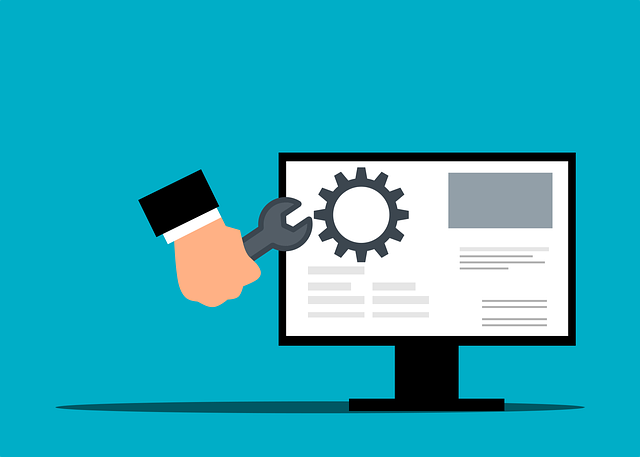
Powering around 62% of the top 100 fastest-growing companies in the United States, WordPress currently handles 455 million websites. It provides an intuitive user interface with a great selection of themes, and there is minimal effort needed for setup. With its organized dashboard that is easy to navigate, you can publish content quickly. This makes it a solid choice for bloggers who are frequently updating their posts.
That being said, WordPress has grown from just a blog system into software with several thousand extensions. It is now the most-used open-source content management system (CMS) worldwide. However, its high circulation puts it at great risk, meaning security updates must be routinely run. For this reason, getting started with WordPress maintenance is a necessity for any organization.
Constant Monitoring for WordPress Maintenance
The WordPress maintenance plan that you choose should be proactive. After all, keeping your uptime high is important. Uptime is the percentage of time that your site, or some other system, is operational. If your uptime is low, it will negatively impact your search engine ranking. Google doesn’t want to show sites that put users at risk of malware. For this reason, you should also invest in a good web host that has a sophisticated firewall to fortify your site at all times.
Upgrade Applications
With WordPress’s regular new updates comes the need to—you guessed it!—update your site. The good thing is that WordPress automatically lets you know when updates arrive. From there, your administrator is able to manually upgrade the core, plugins, and themes. Not only will these changes supply you with cool new features, but they will also make your site less of a security risk. An Austin digital agency will get your bugs fixed as soon as they have slipped through the cracks of WordPress, ensuring that your site continues to align with coding standards.

Photo by Dan Nelson on Unsplash
WordPress Maintenance Vulnerability Scanning
Your Austin digital agency should be able to locate security weaknesses. With vulnerability scanning, an automated application identifies systems that are connected with your network. These systems include servers, firewalls, devices, and virtual machines. Once an inventory is created, the application can report back any weaknesses. Don’t allow cyber attackers the opportunity to detect those weaknesses first. Otherwise, a coding bug could mean serious downtime for your WordPress site. Your in-house team should be keeping up with cybersecurity, too. Limit your exposure to threats with strong passwords and multi-factor authentication.
Performance Optimization
Users are going to be upset if your website takes forever to load. For every extra second that it takes, the probability of users bouncing increases. A few years ago, Google even found that, by the time it reaches ten seconds, that probability increases by 123%. WordPress maintenance tasks include best practices for boosting your site’s speed. One example of this is optimizing images by compressing them. After maintenance work is complete, you are provided with a greater user experience. Keep in mind that your web host does play a significant role in this, as well. Ensure that you are getting the right resources from them.
Backups and Restoration
A big part of WordPress maintenance is regular website backups, which go hand-in-hand with frequent updating. Backups are copies of all of your data. They can be stored in offsite cloud storage or even on a drive. To keep things up-to-date, your agency can set up automatic, ongoing backups at certain increments, such as every day or every month. That way, should something happen to your systems, you won’t lose everything. Your data restoration will easily be able to replace it.
At the end of the day, simply don’t sweep maintenance under the rug! If you don’t have the time to dedicate to it, let us take the burden off of your shoulders. With nearly 26 years of performing web services, WEBii continues to strive to produce the best websites possible. Let’s have a chat about what your current needs for WordPress maintenance are and what they may be in the future.
Posted in: Security and IT, Web Site Maintenance, Website Usability, WordPress web design, WWW Learning Center
Comments are closed.
Latest & Greatest
- Maximize Your Site Redesign Budget: What Texas Web Developers Need From You for a Cost-Effective Collaboration
- Responsive Web Design in Austin: Why It Matters For Your Local Business
- How to Prepare Your Website for a PR Campaign
- Why Defining Your Organization’s Strategy is Key to Brand and Marketing Development
- Empathetic Storytelling in an AI World
- Customer Retention: A Comprehensive Guide to Retaining Your Customers
- Top Reasons Why Web Designs Don’t Launch
