WordPress, Joomla, and Drupal: A Comparison

A content management system is a critically important element of a website. This platform provides the foundation you need to successfully design and run a website. And, no two CMS’s are alike. In a way, this diversity is a good thing. It means that you can find a CMS to handle the unique demands of your particular website.
On the other hand, the number and diversity of content management systems out there can make it difficult to pinpoint the best one for your business. How do you know whether WordPress’ thousands of themes trump Drupal’s design flexibility? How do you know which e-commerce CMS will serve your small e-commerce website the best? How do you even find a list of the available content management systems?
The best place to start is probably with an experienced custom web services company like WEBii. This company should be able to point you toward a few of the most successful and qualified CMS options available to you. They should also help you to sort through the differences that characterize each CMS and which is the best fit for your project. However, you might also benefit from understanding the main differences among the three most common open-source content management system options out there: WordPress, Joomla, and Drupal.
These three systems dominate the CMS market, have strong track records of reliability and versatility, are low-cost, and, because they are open source, have strong communities behind them that you can turn to for help when you need it. Following is an overview of how these three CMS options perform in 5 major areas.
Popularity and Adoption of the CMS
WordPress, Joomla, and Drupal are all popular content management systems. While popularity does not guarantee that a certain system will work for you, it does give you an idea of how widely appealing and applicable its features are. Plus, if you see that websites in your industry or similar to your website are using a certain CMS, you can feel more confident that the same CMS will work for you. Here is an overview of the popularity of each of these three options:
WordPress
In 2015, more than 74 million websites used WordPress. These accounted for 65 percent of the total market share and resulted in 160 million downloads. These impressive numbers establish WordPress as the leading CMS in terms of sheer popularity among the three most popular open-source systems.
Joomla
As of 2015, 2.8 million websites were run on Joomla, resulting in 13 percent of the market share and 50 million downloads. These numbers make Joomla the second most popular content management system among the three most popular open-source CMS options.
Drupal
As of 2015, Drupal ran 763,000 websites, resulting in 8 percent of the market share and 15 million downloads. These numbers make Drupal the third most popular CMS option.
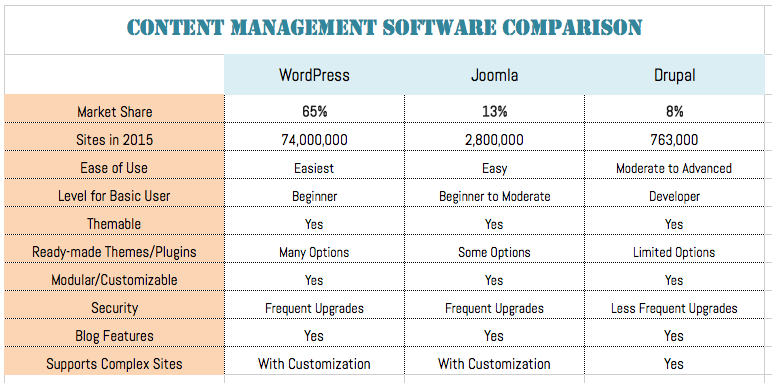
Ease of Use
Numbers by themselves will not tell you whether or not a particular CMS is right for your business. There are other features you need to consider as well. One of these is how easy it is to install and manage the CMS. Whether or not you need a custom web development expert to help you install or manage your website can be a factor in whether a particular CMS will work for you. Following is an overview of the ease with which WordPress, Joomla, and Drupal can be installed and managed.
WordPress
WordPress is indisputably the easiest CMS to use. This reputation has been earned in part by the fact that the free version can be installed by anyone, regardless of their level of technical expertise. In fact, WordPress is known for its five-minute installs that allow people to simply fill in the blanks in the template and get their website up and running. Features such as an intuitive interface, automated page creations, the availability of thousands of plug-ins and themes, and more, make WordPress a snap to use.
Of course, if you are looking for custom web development, or if you have a more complex site, a five-minute install will not be sufficient to meet your needs. In these cases, you will need the services of a web development company to integrate the custom features your site requires. However, management of the site after the installation, as well as the ability to get at least a basic site up and running on your own, are factors that contribute to this content management system’s overall popularity.
Joomla
Joomla is widely considered the second easiest CMS to install and use on a regular basis. Joomla might have given WordPress competition for ease of use if it were not for its confusing menu when you try to customize your site. While far from unmanageable, this menu requires greater expertise than does WordPress. As a result, taking full advantage of all that Joomla has to offer requires you to use a professional web development company or to gain an intermediate level of technical expertise yourself.
Drupal
Drupal is often considered the most difficult content management system to install and use (we refer to it as a “developer’s platform”). In part, this is because Drupal offers the widest array of customization options and is often the best CMS to use if you want to host a large or complex website with many features. In order to manage the numerous and complicated demands of larger websites, it brings a more complex setup and management system to its websites.
In addition, Drupal tends to be harder to install and manage because of its heavy reliance upon multiple coding systems. It requires HTML, CSS, and PHP in order to function correctly. This means that you need to either master these coding languages yourself or find a professional web developer who knows them.
Finally, Drupal has a more confusing interface for site management. In particular, changing the look or features on the site requires expertise and a more thorough understanding than a user needs to understand the basic features in WordPress or Joomla. If you choose Drupal as your CMS, you should plan to hire a custom web developer with expertise specifically in Drupal to get your website properly set up and managed.
Themes and Plug-Ins

When you are using an established CMS, you need to find a way for your site to stand out from the other sites that use the same CMS. Plus, your site will require a way to add functionality as your needs change. That is why every CMS has elements that allow you to customize your site. These elements help you to communicate the unique qualities of your business. In general, the more themes and plug-ins a CMS has, the more easily you will be able to create a customized look for your site. However, all you really need are the themes and plug-ins that work for you, so look for a CMS that has the options your website needs, and try not to focus too much on sheer numbers.
WordPress
WordPress comes with the most themes and plug-ins of any of the three major open source CMS options (more than 37,000 plug-ins, to be exact). As a result, it is very easy to customize a website through WordPress. There are very few website types (e-commerce, blog, etc.) that this CMS cannot handle. The large number of plug-ins and themes also makes it easier to create a unique website, despite the huge number of sites that already use WordPress.
Joomla
Joomla is, perhaps, the most limited of the three content management systems when it comes to themes and plug-ins. It has about 1,000 themes and 5,000 plug-ins. However, the smaller number of themes and plug-ins does not mean that Joomla will not work. Instead, it simply serves a more limited number of websites and requires a bit of creativity to make its themes and plug-ins work.
Drupal
Drupal is widely considered the most customizable CMS on the market. This is due, in part, to the fact that the coding required in this CMS means that you can build whatever features you want into the system. As a result, Drupal does not come with themes and plug-ins. Instead, it offers modules to help you create a unique site. The key to Drupal customization is to use a professional web developer to build the features your website needs.
Website Security
When you run a website, it is important that you protect that website (and your visitors’ information) from hackers. Without proper security, it is much easier for hackers to steal your visitors’ personal information. It is also possible for hackers to bring your website down. As a result, you want a CMS that can keep your website safe. While WordPress, Joomla, and Drupal are all capable of protecting your site from harm, there are differences in how they manage security.
WordPress
WordPress tends to be very responsive to security breaches and weaknesses. As a result, you can expect any issues to be patched quickly in their new version release. Plus, the use of third-party security plugins tends to be very effective in minimizing the impact of hackers on your site.
At the same time, WordPress tends to suffer from hacks more frequently than some other content management systems. The reason for these hacks tends to be twofold. First, outdated plugins become vulnerable to attack from hackers. That is why keeping your WordPress plugins updated is so important. Second, WordPress’ popularity as a CMS makes it an appealing target, meaning that more hackers spend time trying to access WordPress than they do other CMS options.
Joomla
When it comes to security, WordPress and Joomla are relatively similar. Joomla responds quickly to security breaches and vulnerabilities with patches that prevent exploitation of the weakness. Plus, as with WordPress, you can usually improve the security of your site by using third-party plug-ins and by keeping your plug-ins updated.
When it comes to the number of hacks that Joomla has experienced over the last 10 years or so, their numbers tend to be slightly better than WordPress’. However, this statistic could simply be a reflection of the fact that Joomla is not as widely used as WordPress and, therefore, is not as appealing a target for hackers as is WordPress.
Drupal
Drupal has a reputation as the most secure CMS option out there (when properly maintained). In fact, Drupal is the CMS of choice for institutions that require high levels of security. Examples of the kind of places that adopt Drupal for its security experts are the government and banks.
This security is due in part to the complexity of Drupal and its relatively low market share compared to WordPress and Joomla. It is also due in part to the fact that this CMS is simply more difficult to hack, thanks to the expertise required to run and manage the program. To make Drupal even more secure, the CMS has implemented a number of very strict security features. Plus, all users receive security updates so they can monitor the overall security of Drupal and of their Drupal-run websites.
*Keep in mind that the security of any website involves a variety of factors, including staying on top of required upgrades, having a secure web hosting environment, maintaining a secure/malware-free computer, and keeping strong passwords. It is important to maintain security for any software you choose.
Types of Websites
Finally, WordPress, Joomla, and Drupal are built to serve different kinds of websites. While they can all handle a variety of website types, there are certain kinds of sites that tend to function better on one CMS than on another. Determining which CMS will work best for you requires in part that you know which options work best with your particular website. Following is a brief look at the types of websites that are best served by each of these CMS options.
WordPress
Because of its relatively easy installation and management, plus its lower costs, WordPress is a popular choice for many smaller websites. However, with the addition of plug-ins, and in the hands of an experienced custom web developer, you should be able to expand WordPress to serve larger and more complex sites.
Joomla
Like WordPress, Joomla can serve a variety of sites. However, in particular, this CMS option is known for its ability to provide flexible features for e-commerce websites. Joomla’s shopping cart options, as well as its ability to easily scale as your e-commerce website grows, make it a great choice for many custom e-commerce websites.
Drupal
Drupal can handle small, simple sites. However, it is best known for its ability to handle the most complex websites that require high-level functionality and that draw lots of traffic. Plus, it’s a higher cost to install and manage means that it is more appealing to larger organizations with the funds to support a pricier website endeavor. Drupal’s ability to manage complex sites is one of the reasons it is used by the government and other large organizations. Drupal also has a well-regarded e-commerce side that makes it a good choice for large companies looking to thrive and grow online.
The right CMS will provide you with a combination of features that meets your unique website needs. As a result, do not allow any one feature to decide which CMS you select. Instead, take an in-depth look at a few of your best options to see how each one fits with your particular website needs. If you need help deciding, consider enlisting the services of a custom web development company like WEBii. We can help you to understand how each of the CMS’s features might impact your website. Plus, once you choose a CMS, we can help you implement and use it to create a customized, practical, and, ultimately, successful website for your business.
Posted in: Austin Web Design, Small Business, Web Design, Web Design Resource, Web Development, WordPress web design, WWW Learning Center
Comments are closed.
Latest & Greatest
- Maximize Your Site Redesign Budget: What Texas Web Developers Need From You for a Cost-Effective Collaboration
- Responsive Web Design in Austin: Why It Matters For Your Local Business
- How to Prepare Your Website for a PR Campaign
- Why Defining Your Organization’s Strategy is Key to Brand and Marketing Development
- Empathetic Storytelling in an AI World
- Customer Retention: A Comprehensive Guide to Retaining Your Customers
- Top Reasons Why Web Designs Don’t Launch
