How to Check Referral Traffic from a Specific Site

It is helpful to understand which websites are your best partners for referral traffic. If you have a strong SEO plan, you are probably guest blogging and sharing informative content on other websites and social media channels. Want to check how much traffic a specific blog article is sending you? Do this in just a few steps with your Google Analytics account.
1. Visit your Analytics Dashboard and click on Traffic Sources in the lefthand menu.
2. Select Referrals.
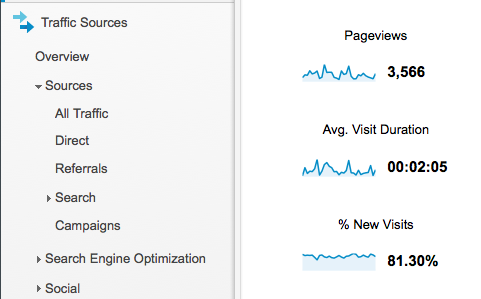
3. The next page will start to show you a list of popular referral URLs where visitors are coming from with some useful stats.
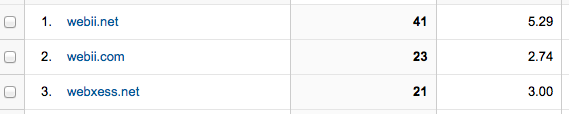
4. In the search box just above this table, type in part of the name of the website you want more statistics on. The next table should list the site if it was noted for sending any amount of visitors to your site during that time period. (Remember you can adjust the time period you want to track in the top right corner of the Dashboard.)
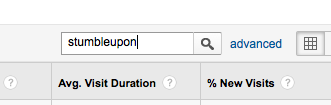
5. Click on the URL name in the Source column to see even more specific stats from that site – such as other specific web pages within it. You can review the number of visits, average time spent (an indicator of user engagement and interest level), and bounce rate (might indicate immediate fulfillment or a poor user experience; this can vary)
.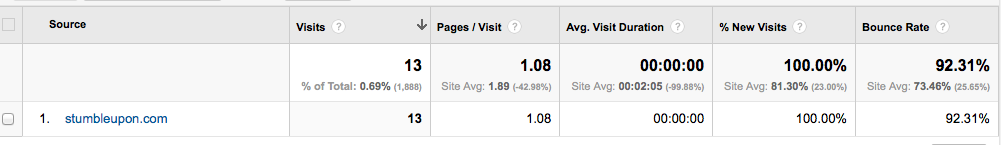
Posted in: How To, SEO, WWW Learning Center
Comments are closed.
Latest & Greatest
- Beyond Pretty Pictures: Why Solid Web Design Matters (More Than You May Think)
- Getting Creative with Your 404 Not Found Page Design
- Web Design Solutions: Which Option Is Right For You?
- Maximize Your Site Redesign Budget: What Texas Web Developers Need From You for a Cost-Effective Collaboration
- Responsive Web Design in Austin: Why It Matters For Your Local Business
- How to Prepare Your Website for a PR Campaign
- Why Defining Your Organization’s Strategy is Key to Brand and Marketing Development
